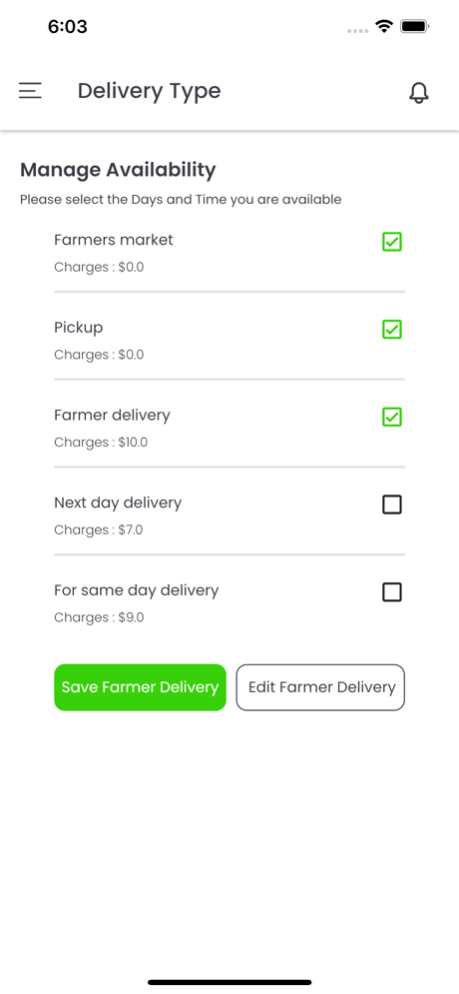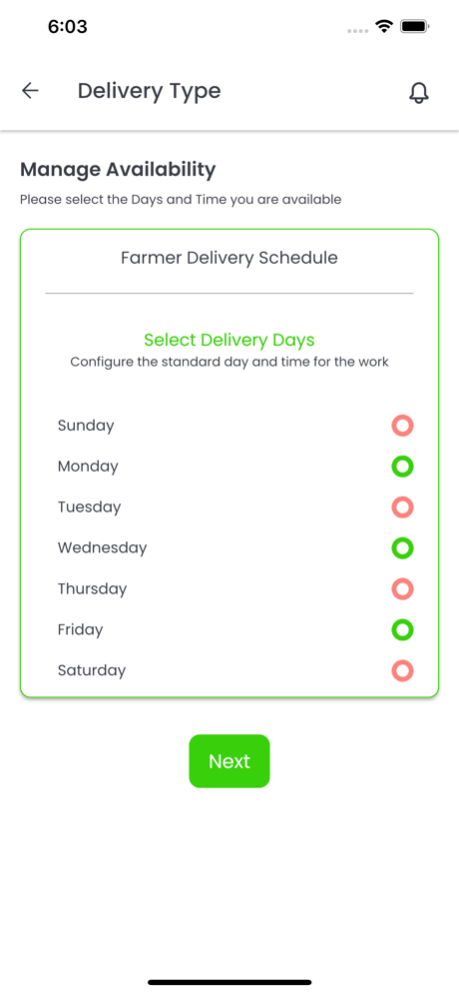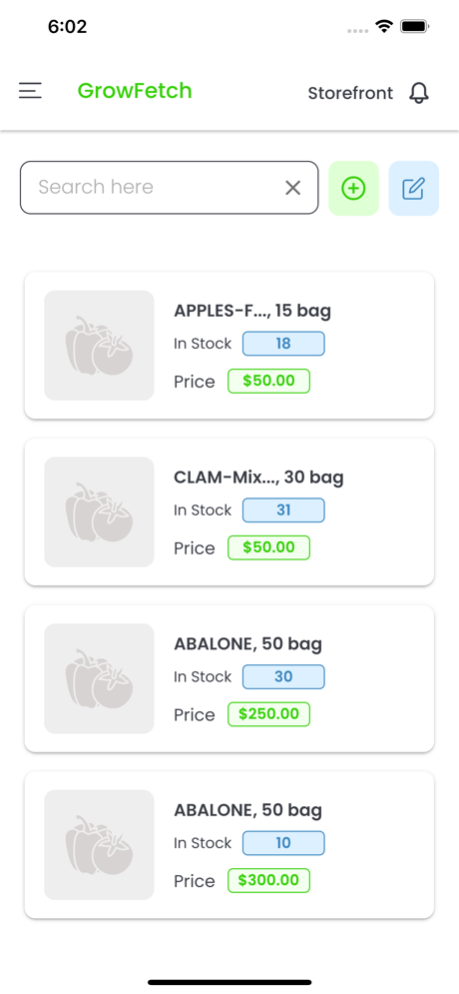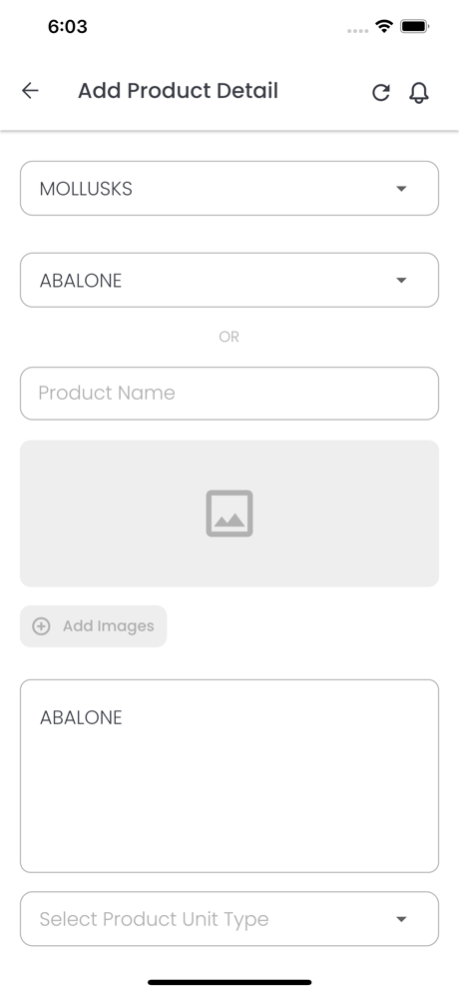GrowFetch (Vendor) 1.0.15
Continue to app
Free Version
Publisher Description
GrowFetch provides a virtual marketplace
GrowFetch provides a virtual marketplace to connect local farmers and artisans with consumers in their area.
Our services include the ability to purchase locally grown fruits, vegetables and other locally produced products (e.g. honey) through a smart phone application or website.
Consumers can choose to pick-up their purchase at local farms or farmer’s markets or delivery by the local farmer.
Key Features:
- Users can create a profile, upload an image and edit.
- Create your store by selecting products from the available list or add your own. Enter product description, price per quantity, available inventory and upload images.
- Manage your store by easily editing each product or using the quick-edit functionality.
- Select delivery type(s) including farmers market, pick-up, next day, same day or customize delivery options.
- Order Management provides easy tracking of open and completed orders.
- Review order history.
- View customer experience reviews and ratings on your products.
- Receive daily disbursements securely powered by Stripe.
- Use referral codes for promotions
- FAQs and How-To videos
- Receive system notifications and provide support/feedback for future improvements.
Feb 1, 2024
Version 1.0.15
Updated Stripe API
About GrowFetch (Vendor)
GrowFetch (Vendor) is a free app for iOS published in the Personal Interest list of apps, part of Home & Hobby.
The company that develops GrowFetch (Vendor) is GrowFetch. The latest version released by its developer is 1.0.15.
To install GrowFetch (Vendor) on your iOS device, just click the green Continue To App button above to start the installation process. The app is listed on our website since 2024-02-01 and was downloaded 1 times. We have already checked if the download link is safe, however for your own protection we recommend that you scan the downloaded app with your antivirus. Your antivirus may detect the GrowFetch (Vendor) as malware if the download link is broken.
How to install GrowFetch (Vendor) on your iOS device:
- Click on the Continue To App button on our website. This will redirect you to the App Store.
- Once the GrowFetch (Vendor) is shown in the iTunes listing of your iOS device, you can start its download and installation. Tap on the GET button to the right of the app to start downloading it.
- If you are not logged-in the iOS appstore app, you'll be prompted for your your Apple ID and/or password.
- After GrowFetch (Vendor) is downloaded, you'll see an INSTALL button to the right. Tap on it to start the actual installation of the iOS app.
- Once installation is finished you can tap on the OPEN button to start it. Its icon will also be added to your device home screen.